30 questions to ask when buying a commission tracking software


Let’s say you have set up a meeting or demo with a commission software company rep.
You will convey your points and check if they have a solution. That’s the default.
To better steer the conversation, we have curated eleven questions that will help you understand the software’s capabilities. These questions will help you understand capabilities from your perspective and for your needs.
Read on!
Have a list of tools you currently use to process commission calculations and check if their integration with the commission tracking software is possible. Generally, this would include your CRM, spreadsheet, PRM, invoicing software, and similar tools.
Here are some questions you can ask:
When integrating with your data sources, you should have the ability to choose what objects can be accessed by the commission software. This helps you maintain your data privacy and reduces sync time as only relevant data is used.
We have a vast integration pool. The team at ElevateHQ also helps you with data normalization, where we help you manage your data to use only necessary and logical data and avoid redundant ones. For instance, if you have multiple data sources, we assist in using relevant fields to pull data to our software.
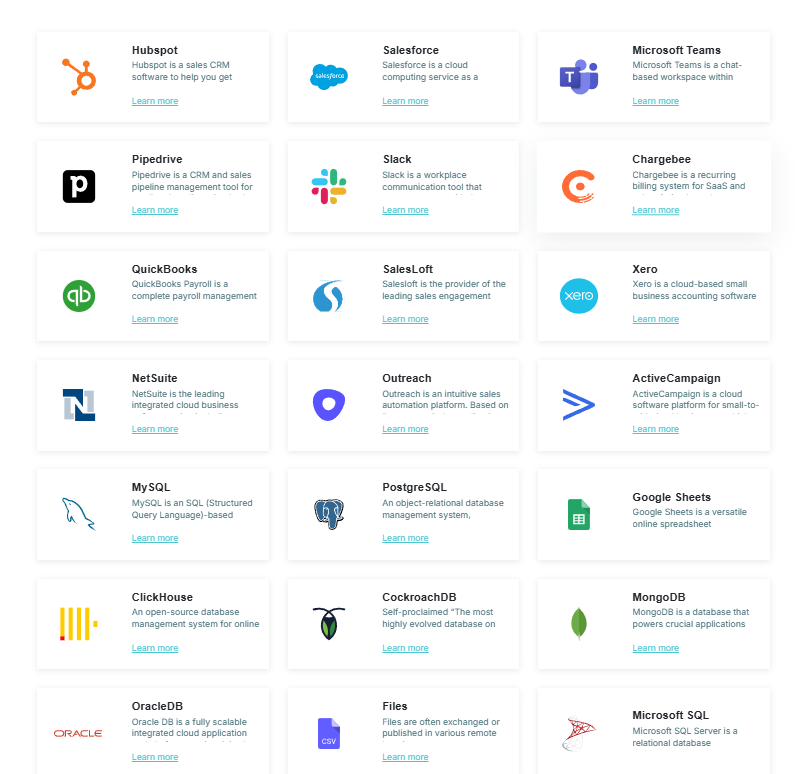
Implementation or onboarding time is the time it takes us to set up your commission plan on the commission software to run calculations automatically. It also includes the time involved in testing and training you to operate the software yourself. As part of our commitment to excellence in software product engineering, we ensure that the platform is not only functional but also user-friendly, enabling a smooth transition for all users.
Here are some questions you can ask:
It is important to know what companies do week-wise during implementation. During testing, it is suggested that you be involved in testing the edge cases.
In general, most companies take more than 12 weeks to complete implementation. ElevateHQ promises to do it in 4 to 6 weeks. Wondering how that is even possible when no one else can?
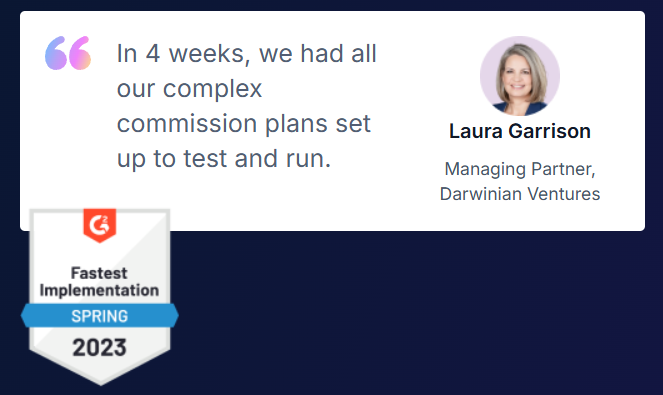
Check if you can download reports and see how they work. Understand if you can download any report anytime with the latest data.
Downloading reports to share with upper management is an important feature. Ask if the feature comes at an additional cost or is included in the software.
Here are some questions you can ask:
With ElevateHQ, you can download fixed and custom reports. You can create custom reports with any object and download them. It is highly user-friendly.
Look for ease of use in the software when making plan changes. You don’t want to depend completely on them to make small changes, especially when your plan changes often. This takes back to them training you well during the implementation.
Here are some questions you can ask:
Our plan designer is Excel-like and easy to use. You can make any changes to the commission plan yourself on the plan designer. Your POC will be available to help you if you need it.
As a sub-question, ask what kind of edits or changes can I make to an existing plan.
On ElevateHQ, you can change anything by editing the formula on the plan designer. You can also change the fields from which to pull data. You can change anything once you get used to the software and trust us, that’s easy.
Get an understanding of how often the software syncs and takes the updated data. Check if you can suggest the frequency you want. For instance, based on your requirements, you can suggest whether the sync should happen every 6 hours or weekly.
With ElevateHQ, syncs happen in real-time. However, we can also for a frequency of your choice.
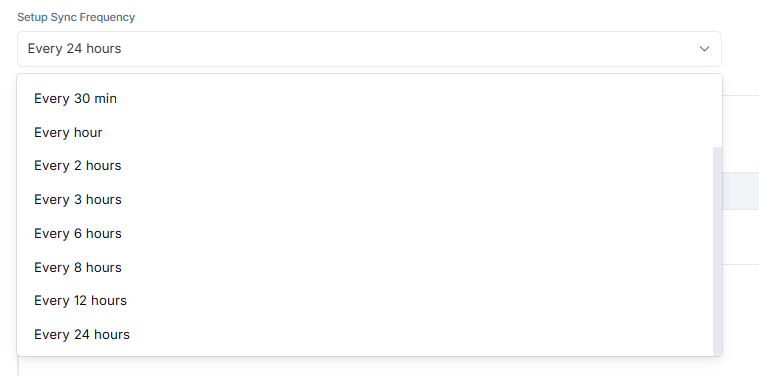
Different companies work differently. If you currently have an approval process or are planning to implement one, understand if you can set it up on the software. You should be able to set levels and add people to the levels in your approval workflow.
Here are some questions you can ask:
With ElevateHQ, you can create an approval workflow for commission statements, quotas, adjustments and more. You can easily get visibility from the approval dashboard on where what is stuck. And yes, you can automate reminders.
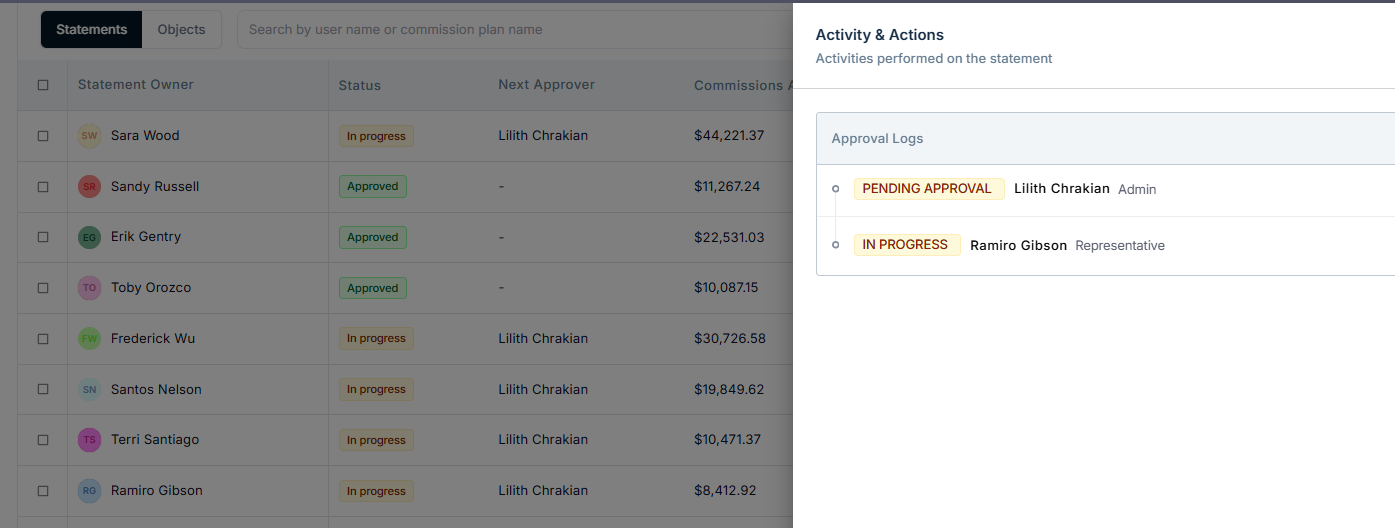
Instead of doing it on a document and sharing it with your team for visibility or approval, check if the software allows you to set up a quota.
With ElevateHQ, you can set up quotas for different teams and have an approval workflow for it as well. This means that after you set it up, it will go through the necessary stakeholders as set in the workflow and get approved.
You can also sync quotas by integrating them with your CRM or any tool.
Here are questions to ask:
Can I change the quotas or make an adjustment in between?
Can I see how much a rep or team has achieved the quotas?
Can people in a quota have different commission percentages in your software?
By being proactive and asking detailed questions, you can navigate your options effectively and choose a commission tracking software that empowers your team, enhances transparency, and drives performance.
Happy hunting, and may you find the perfect fit for your organization!