Commission clawback calculation in staffing businesses shouldn't be hard.


Ensuring a successful match between candidates and employers is critical. However, even the best matches sometimes fail to last.
This is where clawback provisions come into play, protecting you from financial loss.
Clawbacks are common in the staffing and recruitment industry, and that means commission calculations are hella annoying.
Clawbacks are sudden and need to be tracked vigilantly so you can process them before the payout cycle. And doing them on spreadsheets is not an efficient way whatsoever but tools like Recruit CRM can make this process easier.
Read on to understand how commission software can automate calculations to get error-free payouts every time.
Clawback provisions are contractual agreements that allow agencies to reclaim a portion of the commission from recruiters. It commonly happens when a candidate leaves their position within a specified timeframe as set by you. Clawback ensures that recruiters remain accountable for their placements.
Let’s assume a recruiter who works for your company sources a candidate (A) for your client (X). The clawback period is three months in your agency.
You pay a commission to your recruiter when company X offers a position to A. However, A decides to leave in two weeks. You can claw back the entire or part of the commission paid to the recruiter because the candidate left in two weeks.
Tracking clawback and calculating the commission for it is difficult on spreadsheets, either manually or even via CRM integration. For agencies handling high volumes of placements, this can be time-consuming.
Clawback can be complex based on the commission structure between the agency and the client.
Clawback is only a part of a staffing agency’s complex commission structure. There are also other factors, such as placement fee split, retention commission, and more.
Read: Commission issues in staffing industry
Using a commission management software will help you automate the entire calculation.
Here are three benefits for a staffing and recruitment agency in using a commission software:
You can easily set up your commission plan on our plan designer. Set up is simple as it is similar to Excel but better. (We can set it up for you as well.)
You can create different plans and add users to it. If you have different tiers based on how much your recruiters are involved with the placement process, you can set up different tiers and quotas too. For the calculation you can integrate the software with your current systems such as spreadsheet and CRM.
Calculation after set up runs like clockwork and releases commission statements that you can check and pay.

If you pay your recruiters after you raise an invoice with your client, then you can integrate commission software with invoice software. Instead of manually checking invoices and updating them on your CRM or spreadsheet, integration will help you automate.
Whenever an invoice is raised for a recruiter, the commission calculation gets updated directly in the commission software.
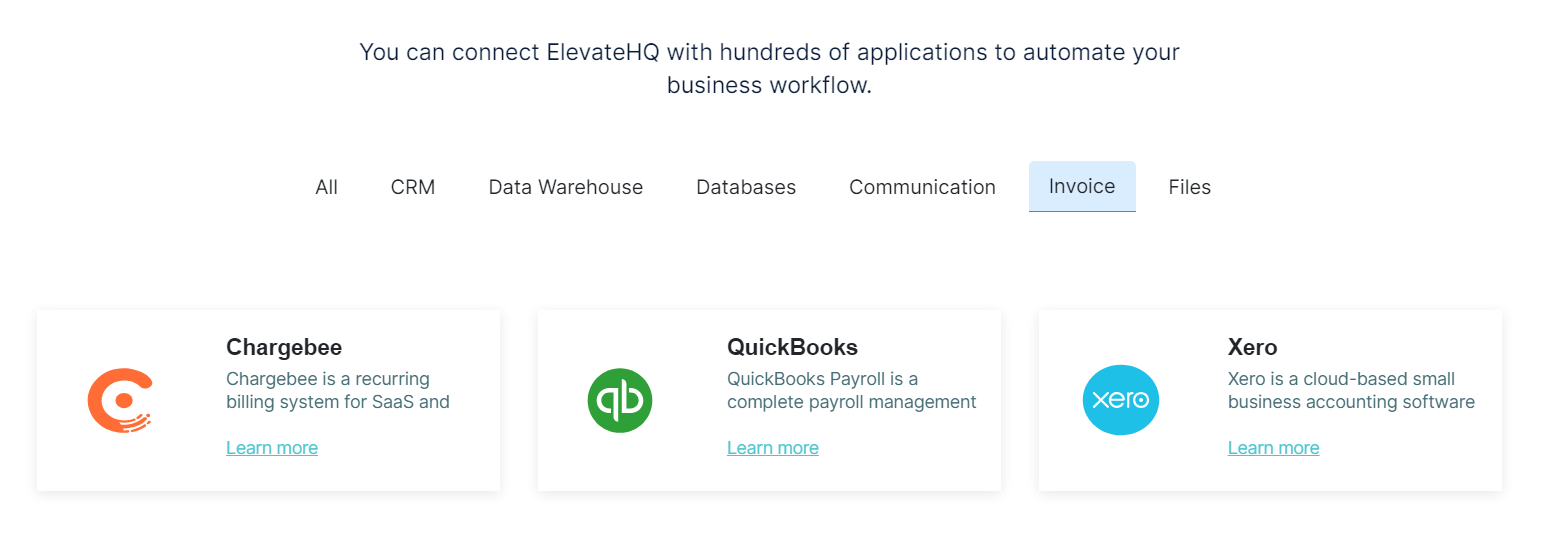
Providing recruiters with clear visibility into their commission earnings can significantly boost motivation and performance. With ElevateHQ, they can also project how much more they will make with our simulator, enabling them to focus on the best deals.
Recruiters can also clarify their deal-level queries within the software using Elevate AI, a text-based chat.
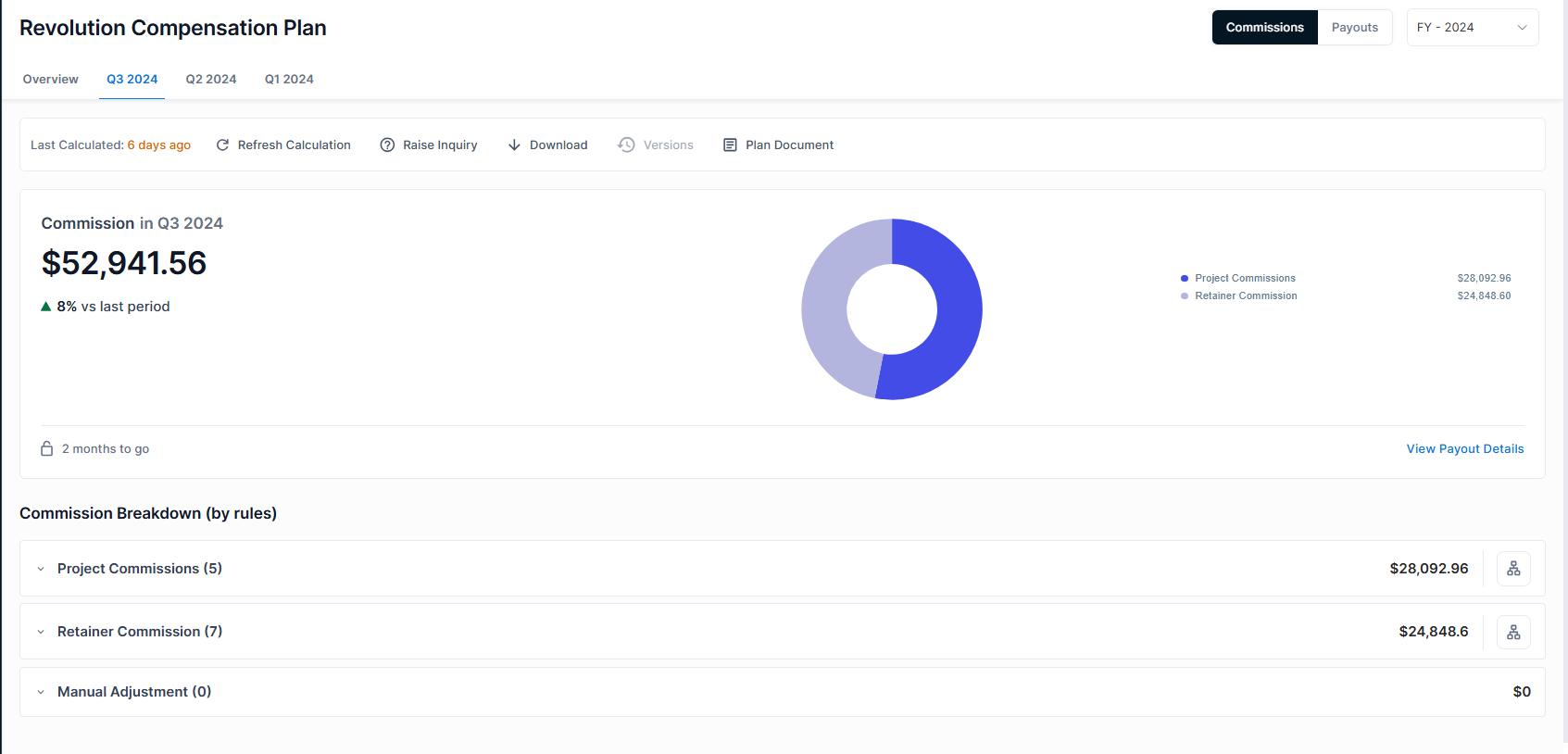
Check out our blog on questions to ask before buying a commission software.
WorkBetterNow is a recruitment agency based in the United States. They have the following components in their commission structure:
Moreover, they also had revised their commission rate. So calculation retention commission and clawback for older deals was on a different commission rate than the current one.
In 4 weeks, ElevateHQ set up the software completely and automated their commission calculation. This includes integration, setting up the plan, testing and training.
Check out the entire customer story here.
If this story resonates and you are struggling with commissions on spreadsheets, schedule a meeting with us.